MQTT module. More...
#include <ConnectinoMqtt.h>
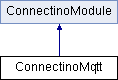
Public Member Functions | |
| ConnectinoMqtt (StxHwSerial &refSerial) | |
| MQTT module constructor. More... | |
| bool | moduleCallback (uint8_t subId, uint8_t reqId, uint16_t dataSize, uint8_t *data) |
| Callback function for serial frames of the MQTT module. More... | |
| uint8_t | getModId () |
| Get the ID of the MQTT module. More... | |
| bool | setSessionConfiguration (const char server[], uint16_t port, const char resource[]="", const char clientId[]="", const char userName[]="", const char password[]="", uint8_t connectionType=0, bool cleanSession=true, uint16_t keepaliveInterval=60) |
| Set the session configuration. More... | |
| void | setWill (const char topic[], const char payload[], const bool retain=false, const uint8_t QoS=0) |
| Set a string as the last will. More... | |
| void | setWill (const char topic[], const uint8_t payload[], const uint8_t payloadSize, const bool retain=false, const uint8_t QoS=0) |
| Set binary data as the last will. More... | |
| bool | publish (const char topic[], const char payload[], const bool retain=false, const uint8_t QoS=0) |
| Publish a string on a topic. More... | |
| bool | publish (const char topic[], const uint8_t payload[], const uint16_t payloadSize, const bool retain=false, const uint8_t QoS=0) |
| Publish binary data on a topic. More... | |
| void | subscribe (const char topic[], const uint8_t QoS=0) |
| Subscribe to a topic. More... | |
| bool | isDataAvailable (const char *topic=NULL) |
| Check for available data. More... | |
| bool | getData (char *payloadBuffer, uint16_t &payloadBufferSize, char *topicBuffer=NULL, uint16_t topicBufferSize=0) |
| Receive data from the message buffer. More... | |
| bool | getData (uint8_t *payloadBuffer, uint16_t &payloadBufferSize, char *topicBuffer=NULL, uint16_t topicBufferSize=0) |
| Receive data from the message buffer. More... | |
| bool | isConnected () |
| Check connection of the MQTT module. More... | |
| void | setState (bool state) |
| Set the state of the MQTT module. More... | |
 Public Member Functions inherited from ConnectinoModule Public Member Functions inherited from ConnectinoModule | |
| void | begin () |
| Starts the module. | |
Additional Inherited Members | |
 Protected Member Functions inherited from ConnectinoModule Protected Member Functions inherited from ConnectinoModule | |
| bool | append (uint8_t **buffer, uint16_t *bufferSize, const char data[], const uint8_t numOfSizeBytes=1) |
| Append a string to the frames payload. More... | |
| bool | append (uint8_t **buffer, uint16_t *bufferSize, const uint8_t data[], const uint16_t dataSize, const uint8_t numOfSizeBytes=1) |
| Append binary data to the frames payload. More... | |
| bool | append (uint8_t **buffer, uint16_t *bufferSize, const bool data) |
| Append a boolean to the frames payload. More... | |
| bool | append (uint8_t **buffer, uint16_t *bufferSize, const uint8_t data) |
| Append a uint8_t variable to the frames payload. More... | |
| bool | append (uint8_t **buffer, uint16_t *bufferSize, const uint16_t data) |
| Append a uint16_t variable to the frames payload. More... | |
| bool | append (uint8_t **buffer, uint16_t *bufferSize, const uint32_t data) |
| Append a uint32_t variable to the frames payload. More... | |
Detailed Description
MQTT module.
The MQTT module can be used to publish data on MQTT servers. Therefore the module needs to be configured with session configuration. When configured the module will connect and data can be published and subscriptions to topics can be set. There is also the possibility to configure a last will message which will be triggered when the module is disconnected ungracefully.
Constructor & Destructor Documentation
◆ ConnectinoMqtt()
| ConnectinoMqtt::ConnectinoMqtt | ( | StxHwSerial & | refSerial | ) |
MQTT module constructor.
Instantiates the MQTT module and connects it to the hardware serial.
- Parameters
-
refSerial A reference to the hardware serial.
Member Function Documentation
◆ moduleCallback()
|
virtual |
Callback function for serial frames of the MQTT module.
This function will be called for messages sent by the WiFi module which are targeted at the MQTT module.
- Parameters
-
subId Sub ID of the message. reqId Request ID of the message. dataSize Size of the received data. data Reference to the received data.
- Return values
-
Returns whether or not to block the current frame.
Implements ConnectinoModule.
◆ getModId()
|
virtual |
Get the ID of the MQTT module.
This function will return the module ID of the MQTT module defined in MODULE.h.
- Return values
-
The module ID.
Implements ConnectinoModule.
◆ setSessionConfiguration()
| bool ConnectinoMqtt::setSessionConfiguration | ( | const char | server[], |
| uint16_t | port, | ||
| const char | resource[] = "", |
||
| const char | clientId[] = "", |
||
| const char | userName[] = "", |
||
| const char | password[] = "", |
||
| uint8_t | connectionType = 0, |
||
| bool | cleanSession = true, |
||
| uint16_t | keepaliveInterval = 60 |
||
| ) |
Set the session configuration.
This function will configure the session configuration of the MQTT module.
- Parameters
-
server Server address. port Server port. resource Resource for connection. clientId Client ID. userName Optional user name for connection. password Optional password for connection. connectionType Optional connection type 0 - Automatic mode 1 - do not use TLS 2 - use TLS cleanSession Optional flag whether to start a clean session. keepaliveInterval Optional interval between keepalive messages, use 0 to disable.
- Return values
-
True if success, false otherwise.
- Note
- Use the function setState(0) before you change the configuration and setState(1) afterwards to enable the module again.
◆ setWill() [1/2]
| void ConnectinoMqtt::setWill | ( | const char | topic[], |
| const char | payload[], | ||
| const bool | retain = false, |
||
| const uint8_t | QoS = 0 |
||
| ) |
Set a string as the last will.
This function will set the last will for a specific topic. It will be published on the configured topic when the client disconnects ungracefully.
- Parameters
-
topic Topic on which the last will message is published. payload The message which is sent as the last will. retain Optional flag whether the will shall be retained. QoS Optional quality of service: 0 - Deliver at most once 1 - Deliver at least once 2 - Deliver exactly once
- Note
- Needs to be set in advance to a session configuration.
◆ setWill() [2/2]
| void ConnectinoMqtt::setWill | ( | const char | topic[], |
| const uint8_t | payload[], | ||
| const uint8_t | payloadSize, | ||
| const bool | retain = false, |
||
| const uint8_t | QoS = 0 |
||
| ) |
Set binary data as the last will.
This function will set the last will for a specific topic. It will be published on the configured topic when the client disconnects ungracefully.
- Parameters
-
topic Topic on which the last will message is published. payload The binary data which is sent as the last will. payloadSize Size of the payload. retain Optional flag whether the will shall be retained. QoS Optional quality of service: 0 - Deliver at most once 1 - Deliver at least once 2 - Deliver exactly once
- Note
- Needs to be set in advance to a session configuration.
◆ publish() [1/2]
| bool ConnectinoMqtt::publish | ( | const char | topic[], |
| const char | payload[], | ||
| const bool | retain = false, |
||
| const uint8_t | QoS = 0 |
||
| ) |
Publish a string on a topic.
This function will publish the given string on the given topic.
- Parameters
-
topic Topic on which the string is published. payload The string which is published. retain Optional flag whether the payload shall be retained. QoS Optional quality of service: 0 - Deliver at most once 1 - Deliver at least once 2 - Deliver exactly once
- Return values
-
True if success, false otherwise.
- Note
- Needs to be set in advance to a session configuration.
◆ publish() [2/2]
| bool ConnectinoMqtt::publish | ( | const char | topic[], |
| const uint8_t | payload[], | ||
| const uint16_t | payloadSize, | ||
| const bool | retain = false, |
||
| const uint8_t | QoS = 0 |
||
| ) |
Publish binary data on a topic.
This function will publish the given binary data on the given topic.
- Parameters
-
topic Topic on which the binary data is published. payload The binary data which is published. payloadSize Size of the payload. retain Optional flag whether the payload shall be retained. QoS Optional quality of service: 0 - Deliver at most once 1 - Deliver at least once 2 - Deliver exactly once
- Return values
-
True if success, false otherwise.
- Note
- Needs to be set in advance to a session configuration.
◆ subscribe()
| void ConnectinoMqtt::subscribe | ( | const char | topic[], |
| const uint8_t | QoS = 0 |
||
| ) |
Subscribe to a topic.
This function will subscribe the MQTT module to a topic. Messages published to this topic will be kept in a buffer. If a message is available in the buffer can be checked with isDataAvailable(). The data can then be read out with getData(). When the message was read out with getData() the buffer is ready to receive the next message.
- Parameters
-
topic Topic which should be subscribed. QoS Optional quality of service: 0 - Deliver at most once 1 - Deliver at least once 2 - Deliver exactly once
◆ isDataAvailable()
| bool ConnectinoMqtt::isDataAvailable | ( | const char * | topic = NULL | ) |
Check for available data.
With this function the user can check the availability of data in the receive buffer. If a topic name is provided with this function call the availability of a message for this specific topic is checked. If no topic name is given availability for any topic is checked.
- Parameters
-
topic Optional topic name on which to check for available data.
- Return values
-
True if data is available, false otherwise.
◆ getData() [1/2]
| bool ConnectinoMqtt::getData | ( | char * | payloadBuffer, |
| uint16_t & | payloadBufferSize, | ||
| char * | topicBuffer = NULL, |
||
| uint16_t | topicBufferSize = 0 |
||
| ) |
Receive data from the message buffer.
With this function the user can read out the message in the message buffer. The data is copied to the given buffer and the name of the topic the message was received on is optionally written to the given buffer.
- Parameters
-
payloadBuffer Buffer where the payload is copied to. payloadBufferSize Size of the payload buffer. Will be set to the number of bytes written. topicBuffer Optional buffer where the topic name is copied to. topicBufferSize Optional size of the buffer for the topic name.
- Return values
-
True if success, false otherwise.
◆ getData() [2/2]
| bool ConnectinoMqtt::getData | ( | uint8_t * | payloadBuffer, |
| uint16_t & | payloadBufferSize, | ||
| char * | topicBuffer = NULL, |
||
| uint16_t | topicBufferSize = 0 |
||
| ) |
Receive data from the message buffer.
With this function the user can read out the message in the message buffer. The data is copied to the given buffer and the name of the topic the message was received on is optionally written to the given buffer.
- Parameters
-
payloadBuffer Buffer where the payload is copied to. payloadBufferSize Size of the payload buffer. Will be set to the number of bytes written. topicBuffer Optional buffer where the topic name is copied to. topicBufferSize Optional size of the buffer for the topic name.
- Return values
-
True if success, false otherwise.
◆ isConnected()
| bool ConnectinoMqtt::isConnected | ( | void | ) |
Check connection of the MQTT module.
Checks whether or not the MQTT module is connected to the configured server.
- Return values
-
True if connected, false otherwise.
◆ setState()
| void ConnectinoMqtt::setState | ( | bool | state | ) |
Set the state of the MQTT module.
With this function the user can activate and deactivate the MQTT module. When the state is set to 1, the module starts a session on the configured server.
- Parameters
-
state State the module is set to: false - off true - on
The documentation for this class was generated from the following files:
- C:/user/jpo/SVN_stxserv/branches/KundenProjekte/Connectino/Arduino_Lib/lib/libraries/ConnectinoMqtt/src/ConnectinoMqtt.h
- C:/user/jpo/SVN_stxserv/branches/KundenProjekte/Connectino/Arduino_Lib/lib/libraries/ConnectinoMqtt/src/ConnectinoMqtt.cpp
 1.8.14
1.8.14