Requirements
To setup the Arduino IDE for Connectino please use our Initial Setup
Get your public IP
So at first you need to know the address, that refers to your gateway router from the internet, your public IP address. To get this just search for “What is my IP” with your preferred search engine and you should end up with 4 numbers between 0 and 255 connected with dots (e.g. 176.34.131.233). That’s your IP address.
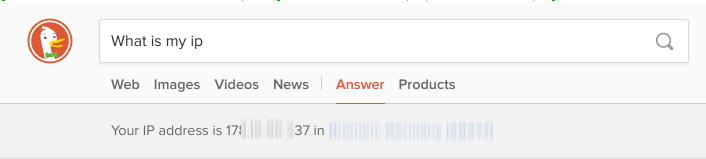
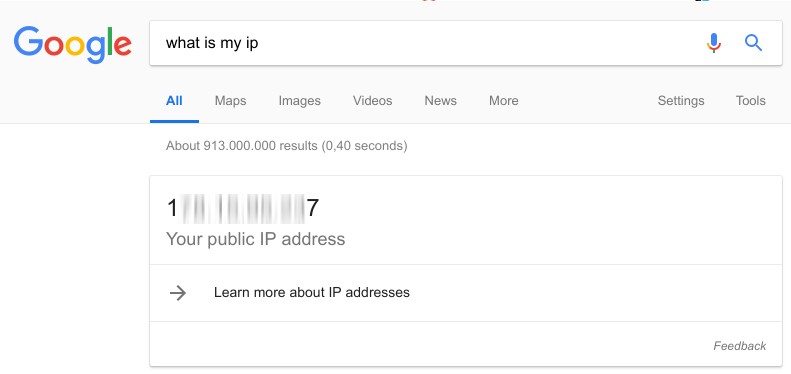
Port-forwarding
To manage communication the router uses ports, some of them are commonly used for special services (e.g. port 80 for http websites; port 143 for IMAP email; etc.). If one of your services now wants to connect to your Connectino it has to send messages to your public IP address. To access a service (e.g. mqtt, http) it needs to open a special port. Now your gateway router needs to forward all requests on this port to the Connectino. This is called port-forwarding. All regular routers provide port-forwarding services, just access the web user interface of your router and set the neccessary configuration. As this configuration differs for most routers we recommend consulting the users manual.
When you found the configuration form in your routers web user interface add the port you want to access from the internet. This does not have to be the one your Connectinos service provide, but that makes it easier (for this example let’s just say 8081). Then add your Connectinos local IP address and the port the connectino provides the service (for example 80 for the webinterface). The other settings should can stay on their defaults.
Test the configuration
Now your router should pass all requests on port 8081 to your Connectino on port 80. If you for example use your phone from outside your local network (turn off wlan) you should be able to enter
OPTIONAL: Get a DNS/dynDNS service
As IP-addresses are sometimes hard to remember, you can get a domain (like connectino.de) from DNS-providers. There are free ones and if you don’t want to remember your IP, that would make it a lot easier, just look for “free dns hoster”. Another problem with IPs is, that your internet provider sometimes assigns another IP-address to you, so to keep your domain assigned to the right IP, you should use dynamic dns services. Some dns hoster also provide this service, but you need a device that regularly sends your IP information to your dynamic-dns-hoster. Check if your gateway router provides such functionality, often referred as dynDNS.
TUTORIALS