First release firmware is ready to boost your Connectino!
Web desktop
The webUI now got its final polish with our mascot, as shown below.
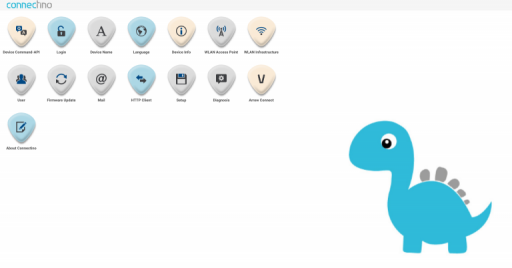
The features are as follows:
- Device Command-API: directly “speak” to the Command-API, to control the IoT chip.
- Login: If you want your Connectino accessable from the Internet, you can use user/pwd authorization, to prevent others from accessing it. (standard: admin/admin)
- Device Name: You want to adjust the Connectino’s name for your network? Here is where you do it.
- Language: Change the language settings of the webUI. At the moment we support english and german.
- Device Info: Get some information about the software and hardware, like MAC address and firmware version.
- Wlan Access Point: The AP provided by the Connectino can be adjusted here.
- Wlan Infrastructure: Connect to your home’s wifi with this configuration.
- User: Add users to provide different rights on your Connectino.
- Firmware Update: There is an even newer firmware? Upload it here.
- Mail: Send e-mails with the Connectino’s email client.
- HTTP Client: Send POST requests to a website.
- Setup: Reset and factory reset the Connectino.
- Diagnosis: Get information about the wifi-connection and send ping-requests to web-servers.
- Arrow Connect: Want to collect your data with Arrow Connect? You can configure the connection just follow our first Arrow Tutorial
- About Connectino: Some more Information about us 😉
Functions with the IoT chip
The IoT chip now provides communication over MQTT and HTTP(S). You can fully configure the wifi, network, user and system settings. It is possible to send Emails and get time information. More Information and how to do this will be provided in the tutorials and documentation of the library.